LINE is the most popular application for Smartphone devices that offer free VoIP calls and messaging and comes with many brilliant features. This messaging and calling application has set an example by exceeding the number of users more than WhatsApp messenger. It is the popular application Asia and other parts of the world. LINE is the well-built, clean application with some good services and it has been serving more than 200 million users across the world. With this application, one can make unlimited calls to other LINE users who have pre-installed this app on their respective mobiles. You can also send a message and even receive text messages from your contact list for free.
To make use of LINE App, you only need to have Smartphone or Tablet with pre-installed LINE App and high speed internet connectivity and you can make calls and send or receive messages through 3G or 4G data plans or Wi-Fi.
The Supported Devices and Setup of LINE App. All Android devices support LINE App and some of the latest version of LINE App also supports the Windows PC 7 and 8 and even Mac. Even LINE can be activated on the iOS device as it is officially available on iTunes Store from where you can download the LINE App on your iOS device.
How To Download and Install Line App:
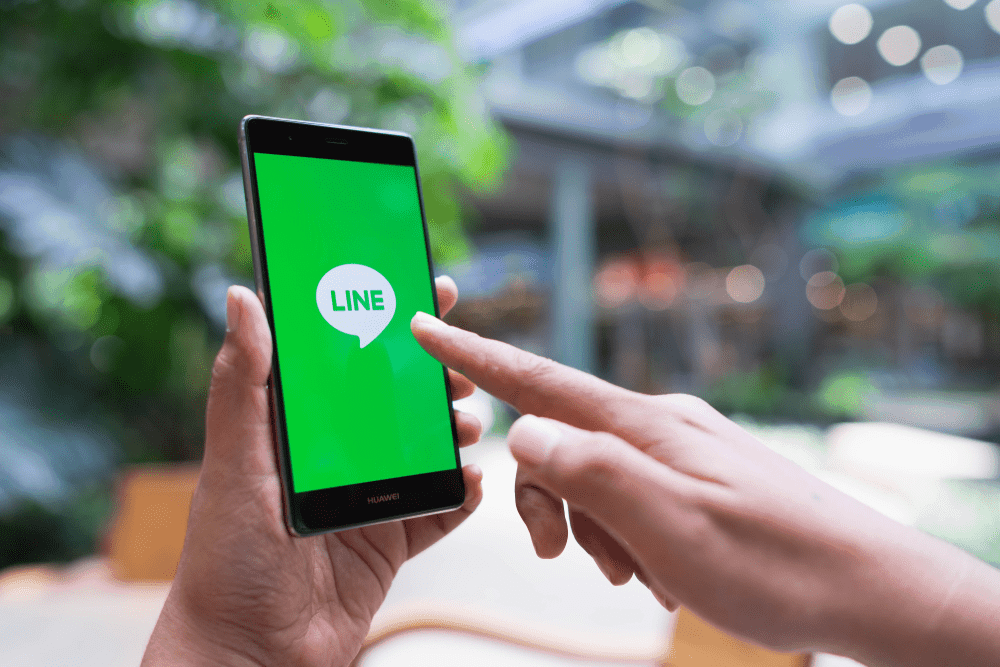
Setting up the LINE App on your Android device is a breeze. You need to download and install the application like you do with other Android apps. It is free and officially available on play store.
- You need to log in with your Google account and access the play store
- From the search bar, you need to search for the LINE App by typing it manually
- Once you find the LINE App icon you need to click on it to start the downloading process
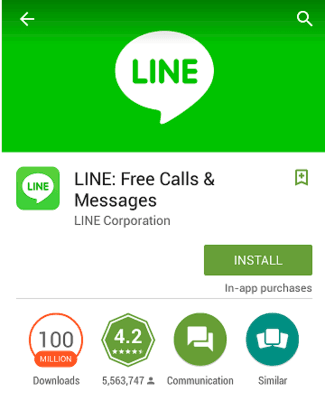
- Once the downloading is done, you need to wait till the installation is completed
- After the installation is finished a shortcut of the LINE App will be created on the home screen of the device. You need to click on it to launch the application and start using it after registering it. Verification SMS will be sent to the registered number which you need to use to verify your details and start using the application.
- Now you are done with the process and you need to start creating your profile to start chatting through this application
Similarly, for the iOS devices, you need to download and install the LINE App from the iTunes or Apple Store where this application available for free and you don’t need to pay anything to register and use the LINE App on your iOS device. The registration process is also the same and you will find no difficulty in registering and using the application on your iOS device.
Also Read: Download Kik For PC
What are the Highlights of the LINE App?
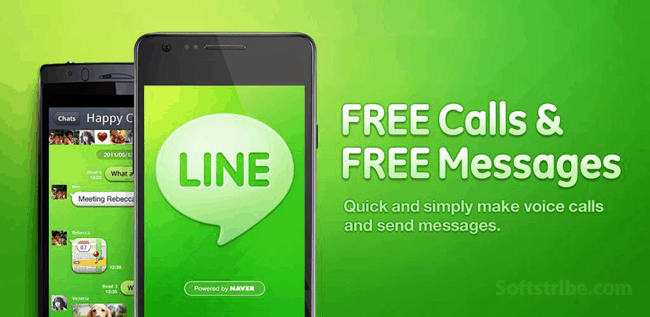
- LINE App is the most popular messaging and calling app today that is in trend due to its amazing sticker’s and emoticons. Due to this fact it is widely used today that allows the users to send different emoticons and sticker to their friends.
- The LINE App also allows the users to send multimedia files to all its LINE contacts for free. From voice files to pictures and video files, everything can be sent through this application. You can also record the voice on the spot and send it to the contacts
- LINE App even allows you to make calls to mobile and landline numbers without any carrier charges. You simply need purchase the prepaid credits and start making calls across the world at very minimal charges